41FanForLife
Mastermind Approved!
- Local time
- 11:20 AM
- User ID
- 12359
- Joined
- Apr 23, 2020
- Messages
- 6,417
- Reaction score
- 44,326
- Location
- Don Martin's House
Pot.... Kettle..... LOLDamn slackers
Pot.... Kettle..... LOLDamn slackers
done yetWe be building a wall today. Lots of wall.View attachment 244755
Good Morning. Sunny 70°F/ 21°C going up to 89°F/ 32°C
Couldn't get on this website for a couple days as site was blocked because of certificate error. Had to disable certificate checking in internet options. WTF!
Couldn't get on ope forum for a couple days as site was blocked. Cut and pasted thisYou might have to explain the process to some of our less tech savvy members.
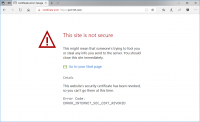
@ucm931 bought a piston that was delivered a week before it was actually delivered.Kewl! Looks like mine arrived in Lansing after arriving and departing st. Louis TWICE.View attachment 244741
Probably show up any week now...
Maybe after lunch.... Or maybe not. LOLdone yet
They fixed problem. Put the check 2 boxes back in internet options security that look at certificate checking and revocation. Thank You @exCanuck !!!Couldn't get on ope forum for a couple days as site was blocked. Cut and pasted this
Websites whose addresses start with "https" like Amazon, Groupon and eBay use encryption keys in order for users to gain access to the site. To prove their website can be trusted and to enable this encryption process, the organizations purchase security certificates from third party companies such as Symantec and GeoTrust. Occasionally, you will go to a website and receive an error that says there is a problem with the security certificate of the website you are trying to visit. You can bypass this error and enter the site; although beware, the website cannot be considered secure.
Disable the Internet Explorer Security Certificate
Open Internet Explorer and click on "Tools," or the gear icon. Click "Internet Options" and click on the "Advanced" tab. Navigate to the "Security" subheading and remove the check marks on both the “Check for publisher’s certificate revocation” and “check for server certificate revocation” options. Click "OK" and then click "Apply." You may have to restart your computer for the options to fully take effect. Reload the website you were attempting to visit.
Pic is what I saw when trying to get on ope forum site.
View attachment 244757
slackerMaybe after lunch.... Or maybe not. LOL
Doing good here. Are they Jack Russells that's mom's favorite.Nite Hotrod!
Hope y'alls is doin good up dere.
Thank You @exCanuck !!!
Or just buy a 50.00 android phone.Couldn't get on ope forum for a couple days as site was blocked. Cut and pasted this
Websites whose addresses start with "https" like Amazon, Groupon and eBay use encryption keys in order for users to gain access to the site. To prove their website can be trusted and to enable this encryption process, the organizations purchase security certificates from third party companies such as Symantec and GeoTrust. Occasionally, you will go to a website and receive an error that says there is a problem with the security certificate of the website you are trying to visit. You can bypass this error and enter the site; although beware, the website cannot be considered secure.
Disable the Internet Explorer Security Certificate
Open Internet Explorer and click on "Tools," or the gear icon. Click "Internet Options" and click on the "Advanced" tab. Navigate to the "Security" subheading and remove the check marks on both the “Check for publisher’s certificate revocation” and “check for server certificate revocation” options. Click "OK" and then click "Apply." You may have to restart your computer for the options to fully take effect. Reload the website you were attempting to visit.
Pic is what I saw when trying to get on ope forum site.
View attachment 244757
Doing good here. Are they Jack Russells that's mom's favorite.
Morning maniacs
TanneriteSo....I've somehow lost my keys. Thinking about how I can cut the locks off my shop. Sadly.....all my tools are inside.






