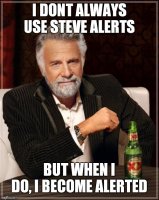The originals look underexposed?
You want to expose for the highlights. If you look at a histogram, you want to avoid clipping towards the right. So you expose just slightly to the left.
If you clip towards the right - the highlights, that data is almost always simply lost. Once the photo site is over saturated with photons, it just over exposes and saves very little. Now, in the photos I am taking in to the sun, I expect to see a spike to the right, but I know that is gonna be the sun over exposing, which is what I am going for. So there are times you want it to over expose. In some newer sensors, the dynamic range is absolutely insane - especially when used in cinematography. Sometimes you have to really push it to over expose.
I mean, NASA has shiit like this!:
You are always trying to find the balance, with the later development in mind. In other words, when I am out shooting, I am looking at the results thinking 'how much can I push this, how exposed is that part, and what colors can I play with here'. All this has to happen during and after I already gave a thought to what to take a pic of in the first place, and how to go about it. It may sound odd, but for people who developed their own photos using film back in the day, we did something similar. Because you had the ability to adjust the contrast and highlights and color even in developing film back in the day. Eventually, software for digital cameras came out that could do the same thing...only much much more.
After you get used to photography and your camera, you get the feeling of how it tends to expose in certain circumstances. You always have in your mind to expose to the middle(neutral) or just slightly to the right on a histogram. My A7s had about 15 ev's of dynamic range. I almost could shoot with abandon and rely on the camera to capture it. This canon is only about 11 or so. I clipped a lot of highlights and shadows to start, but eventually got a hold of it, more or less(some of those images are constrained because I could no longer push or pull the exposure any more). I also found out last weekend you want to shoot manually in challenging circumstances. The auto mode tended to under expose(which is what ya want it to do anyways for safety), whereas I would manually set it to expose on the nose. I wasn't surprised, but I had to do it to see where the camera stood for future reference. Most cameras have an option of displaying a histogram. I will bring it up if I feel the exposure was challenging, look it over, and retake the photo. That's happened in the pic I took of the pub. I couldn't get the shadows or highlights to stop clipping without busting out the flash and using the high sync, and the signs were so flat no light was coming off of it without using the flash. I then dialed back the flash exposed parts in the computer to fit the overall exposure. It was really early in the morning, tho, and I think I went a bit far with the processing. But it will look good in the slide shows I do. I can always go back and bring up the raw file and redo it.
I tend to go a bit over boards with city scapes, and then be more conservative with nature photography. Well, unless I want the city to look as dingy or dirty as I think it should look, and occasionally tint it towards green(sort of a universal city coloring nowadays - made popular by the cinematography in the Matrix and one of the versions of Blade Runner). I'll also tend not sharpen it as much when going for that look. In one of the previous images, I used a spot removal tool to remove litter for a clean look(the lawn in a few of the sunset images comes to mind). In others, I leave it in for effect.
Here's some cityscapes with the M3 I left to look more industrial:
^ a good example of running out of dynamic range. On the Sony A7s you would have been able to bring back the window sticker clearly.
And sometimes at night I try to remove the camera's auto white balance and leave the tint the vapor or incandescent lighting leaves: